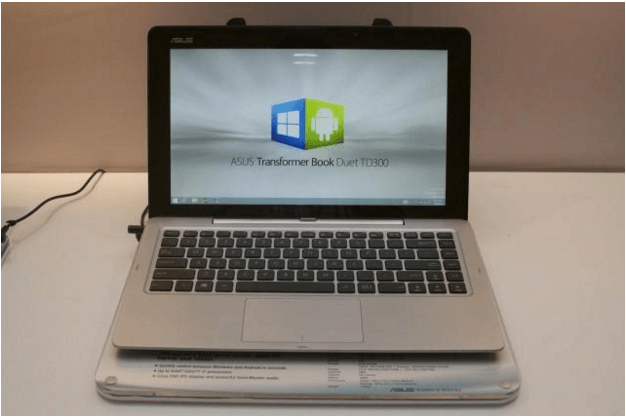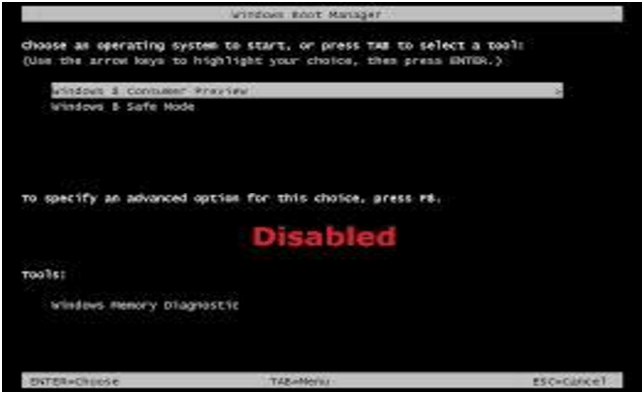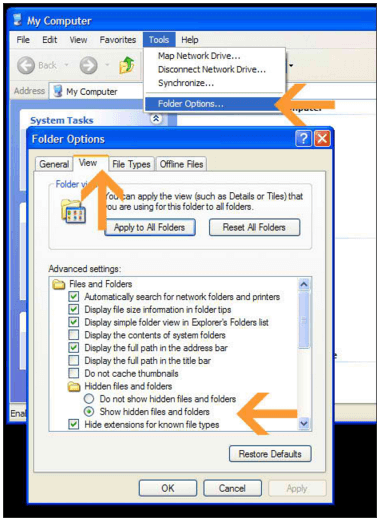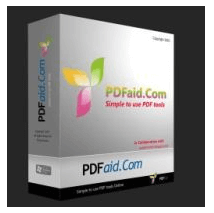It Is Very Easy To Download Youtube Videos Directly Without Using Any Software (YTD, KeepVid, VidMate)
However we see that videos we play on youtube are available with good as well as bad I mean with low quality are available but those are for viewing purpose only this means youtube do not offers too download them to listen and watch these videos when you are offline. So I found on internet that there are many people who are searching for this solution “how to download youtube videos”, So guys let me tell you it is very easy process to learn how to download youtube videos. I have some few tricks and techniques to download this youtube video to watch them later offline whenever we get the time. There are 2 techniques of doing this one is to use Keepvid and other is to use www.sstube.com website to download youtube videos it offers to download youtube videos with different different qualities if someone has less space then he can manage with low quality and if someone has sufficient space then he can download it in HD quality also. There is one problem we face with keepvid is that it asks for java plugin to install so that may be a little hurdle which user has to bear.
How To download YouTube videos Directly By Adding SS To URL Without Using Any JAVA Plugin
- This is one URL of a youtube video copied from Google chrome web browser – https://www.youtube.com/watch?v=lN1m7zLBbSU
- Now we are going to make little change in this URL that is we will replace small portion of a URL (https://www.) with (ss)
- So our URL becomes ssyoutube.com/watch?v=lN1m7zLBbSU
- Now just press enter key you will get redirected to this URL – http://en.savefrom.net/#url=https://www.youtube.com/watch?v=lN1m7zLBbSU&utm_source=youtube.com&utm_medium=short_domains&utm_campaign=ssyoutube.com
- Here on this webpage we will find 2 options to download MP4 360p And MP4 720p format for the YouTube video which we wish to download.
- Click on the link and to download your youtube file and automatically downloading will get start
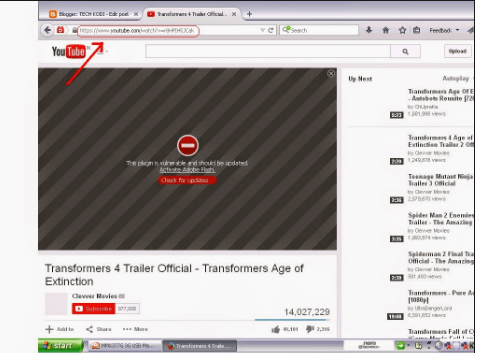
How To download YouTube videos direct With YTD Software In Google Chrome Or Android(Youtube Downloader Software)
- YTD (Youtube Video Downloader) is a software available for windows users where users can download youtube videos directly from Internet
- User need to enter the URL of a video from youtube which he wants to download in this software
- Now just click on download video, Software will ask for a quality of video as it will show the download is available in several qualities and we have to choose one among them and download get starts automatically
- Please find the following screenshot it will help you to guide to where we can paste youtube video URL in YTD(Youtube Downloader) to download video easily

How To Download YouTube Videos Using KeepVid Website
- KeepVid is another website which provides youtube download to do so user has to copy URL of a video which he wants to download and then paste into the textbox provided on the top of www.KeepVid.com
- Now user has to click on download button, It will ask for download in various qualities
- Now click on any quality of video which it shows along with size of a video and video will get start downloading on a web browser
- Please find the following screenshot it will help you to guide to where we can paste youtube video URL in YTD(Youtube Downloader) to download video easily
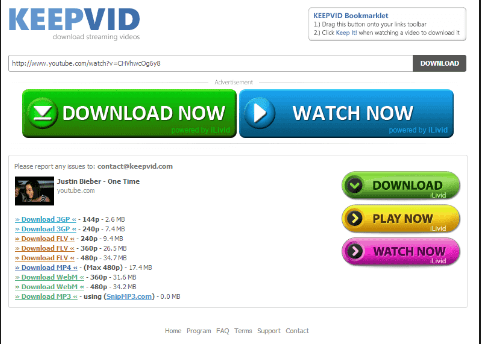
How To Download YouTube Videos Directly Using En.Savefrom.Ne Website
- en.savefrom.ne is another website which provides youtube download to do so user has to copy URL of a video which he wants to download and then paste into the textbox provided on the top of en.savefrom.ne
- Now user has to click on download button, It will ask for download in various qualities, Select your quality of video from given drop down
- Now again click on download and download will get start automatically
- Following screenshot will help you to download video from en.savefrom.ne and will guide how to paste youtube video URL in en.savefrom.ne website to download video easily
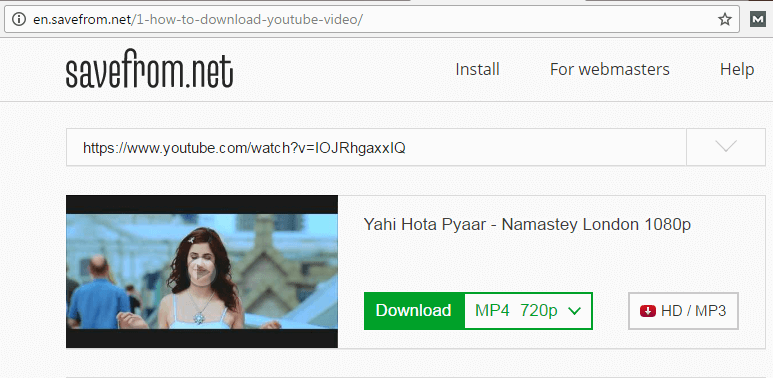
How To Download YouTube Videos Directly Using VidMate App
- VidMate app is provided by www.keepvid.com to its windows, Mac, Android users
- Users just need to download the VidMate app from mobile store and that is it
- You are done with it now just open the app and click on youtube option and search for a video as soon as youtube site will get open in the app
- Now click on download button(Symbolic down arrow) and app will ask for various quality of video to download
- So select the best quality and click download to enjoy the Youtube video downloaded from VidMate App
- Following screenshot will help you to download video from Vidmate App and will guide how to go to youtube website from app and how to download video directly and easily
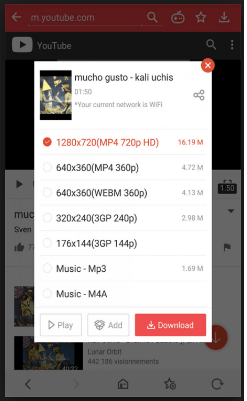
So there are many ways To Download Videos From Youtube without using any software or without using any java plugin which is usually required to download video from keepvid.com whereas VidMate, YTD(Youtube Downloader), En.savefrom.Ne allows us to download videos directly from the app with several qualities which includes HD quality also
Hope You will like our post on How To Download Youtube Videos Directly from various ways then like and share it on Facebook don’t forget it.