Microsoft PowerPoint is the most popular tool for designing and delivering a presentation. It is part of the Microsoft Office productivity suite of programs and it is installed in billions of PCs and Mac computers around the world.

As presentations demand a lot of valuable time and effort, templates can be a time-saver. And PowerPoint templates can help to save a lot of time for Microsoft PowerPoint users who don’t want to re-invent the wheel and want to reuse pre-designed presentation templates.
At SlideModel.com, the presenter can browse a wide range of presentation templates including popular business diagrams, creative slide designs, and compelling presentation templates for a variety of business situations.
The templates provided by SlideModel.com can be downloaded and edited offline in Microsoft PowerPoint. However, the designs are also compatible with other top presentation tools such as Google Slides, Keynote or even Apache OpenOffice Impress.
There are over 12,000 PowerPoint templates available and a lot of satisfied customers accordingly to the reviews published here at ShopperApproved.
Using SlideModel.com, the presenters can access a huge repository of slide designs that are very useful for business presentations, but also can be used by teachers or students to make educational presentations in PowerPoint.
Endless opportunities for Presentations
The templates are created with built-in shapes in PowerPoint, these are like vector graphics that can be manipulated very easy. This enables the user for endless opportunities as templates are 100% editable. For instance, it is possible to customize the shapes and change the styles, colors and other shape properties to match the corporate identity or the particular presentation needs.
If the presenter needs to make a corporate business plan, he can reuse some of the best business plan PowerPoint templates published on the website, and customize the timelines and roadmaps with his own presentation content. This is as easy as editing the text placeholders or changing the images in the image placeholders. A roadmap PowerPoint template can be used to produce a visually appealing slide design in no more than 5 minutes.
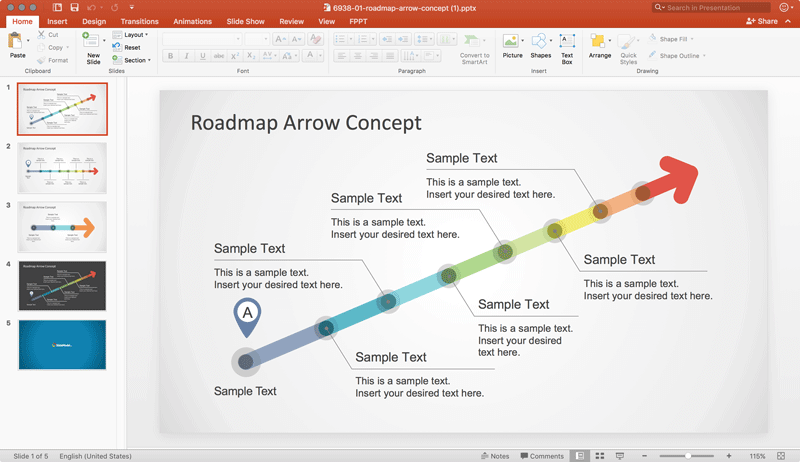
Whether you need to present a complex topic or a simple idea, the data-driven charts and dashboard designs for PowerPoint can help to convey the message to the audience. A picture says a thousand words!
Instead of end reinventing the wheel, the presenters can reuse pre-designed diagrams with bright colors and brilliant designs. The templates are suitable either for basic slide decks but also for sophisticated presentations.
The resource is a subscription-based website, so it is required to subscribe to any of their available plans in order to download content from SlideModel. There are many different plans available, depending on the presenters’ needs.
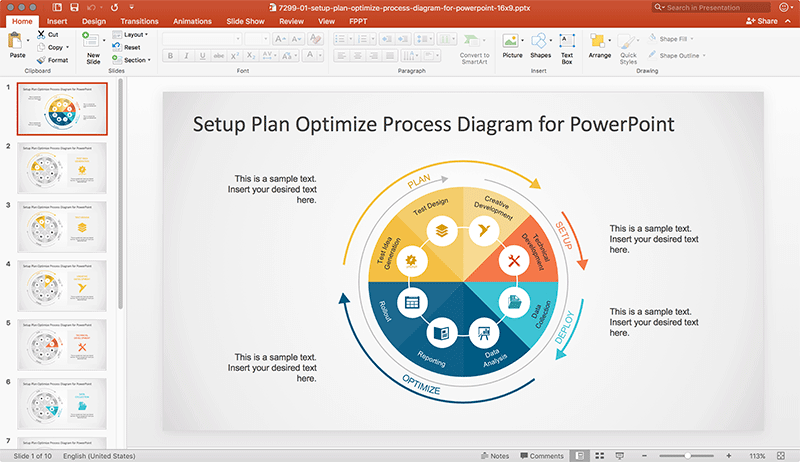
The following video demonstrate some of the key features available at SlideModel.com, it helps to understand how the templates can be edited and customized.
Final Words
PowerPoint is the most popular presentation tool to edit and deliver presentations. A typical presentation room is equipped to support presentations delivered in PowerPoint, so it is one of the chosen formats when preparing a final presentation.
SlideModel.com is the top-leading provider of PowerPoint presentation templates. Their catalog of templates includes thousands of pre-designed diagrams, maps, timeline templates, SWOT analysis slides as well as 2D & 3D figures for PowerPoint. Using SlideModel.com, presenters can save a lot of valuable hours and finish their presentations in record time and with a very little added effort. The templates are 100% editable and very easy to customize for their own needs. No advanced PowerPoint skills are required to use the templates.