“FIND MY PHONE”- Google’s New Feature
Hi Friends! Today I am going to talk about Google’s new feature “FIND MY PHONE”. This feature unveiled by Google on last Wednesday. Now what I “FIND MY PHONE”- Google’s New Feature?
Now days we are treating our smart phone like a Personal Computer lot of things can be easily handled by using a Smart Phone like Banking, Online Shopping, Checking and replying mail’s etc. In short lots of personal and important information are stored in the smart phone/Tablet. It may also possible that you lost your smart phone or it may be stolen by somebody.
Big Disaster!!!!
Now what, you might trace your phone using the IMEI number you block all your Sim cards. Yeah, that’s all necessary actions, but all of the above actions take some time to execute. Now here Google’s new feature “FIND MY PHONE” comes into action.
This feature gives your mobile’s current location you just need to login with Google account in your PC’s web browser (Google account which you’re using with your smart phone/Tablet.) and now type these three magical words “FIND MY PHONE” in Google search engine. Then Google open small map and will take some time to locate your Smart Phone/Tablet ones its find your Smart Phone/Tablets current location show your exact location. It may help you to find your lost Smart Phone/Tablet.
Now one more interesting thing in this feature is, this feature gives the ring on your mobile Ohh One minute why? You may lose your phone in your house or in the car or in the office. This feature gives you a ring on your mobile and helps us to find our android device. I must say Google is really taking care of us Thank You Google. You can stop that ring just by pressing your device power button.
This new feature is available only for Android devices.
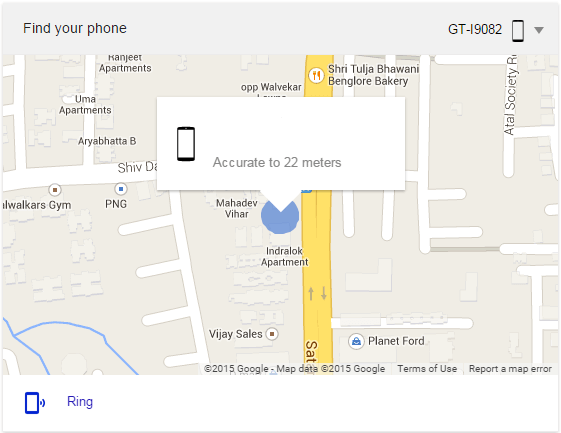
There are several other option’s also available to locate your Android device like of Mobile antivirus company offers such kind of service or maybe your device manufacture also provide such kind of service with the help of that you can even lock your stolen phone. But this is the easiest way I found to track my Android device.
If you are using an Android device with Google account Google stores your IMEI number and other details of that device. For more help read following article.
Link your phone to Google:- https://support.google.com/websearch/answer/6128427?p=find_android&rd=1#findmyphone
Also read Google is Tracking You!!
 Mahi desai says
Mahi desai says
May 27, 2015 at 8:53 amThank you for the auspicious writeup. It in fact was a amusement account it.
Look advanced to far added agreeable from you!
 Domenic Paya says
Domenic Paya says
January 24, 2016 at 1:23 pmGood article, thanks.