Instant Recall Lets Add More Detail About Your Contact

In todays era Mobile is acting like our personal Assistant or we can say we can’t live without our SmartPhone. Lot of thinks are now related to SmartPhone Our Social Life, Personal Reminders, etc. And installing a different apps we make our daily thing so easy.
All of the above, we use Mobile for making call’s and maintaining contact numbers. Now we all use the smartphone’s but smart phone providers give some basic structure to store contact information Like Name, Sirname, Mobile No, Land Line No, Mail Id, Profile Pic etc. But after we had an important call with our boss or colleague’s if sometime we need to note down some important instruction or notes
Then we are using the Typical format finding the some paper, pen and write it down and need to keep safe that paper till next call or keep reminding yourself what discussion we had at last call.
Really Frustrating!!! :-! I Hate Such Kind Of Things. :-{
But Now there is a new app launch to get rid of all these things. “Instant Recall” yes, that’s the App here now you can manage your contact very easily. This app allows you to add more detail about contacts and giving chance to improve relationship with those contacts.
Instant Recall Is An Android app and just launch on last Saturday. Instant Recall App is totally free to Android users and it enables you to take notes, it’s a “Note-Taking app” it’s totally changed the way you interact with people.
This app allows you to add profile detail of particular contact like Organizations, Favorite Music, About etc. But why should you add all these details by typing if He or She is your business contact or Boss or colleague’s in office. Of Course they Provide an option to sync all details with your social account, you can sync all contact with your Facebook account.
One more Interesting, feature available for this app is Voice Mode, Yes by using this app you can search your contact from contact List. By using different Voice mode commands you simply add note’s about particular contact and gets details about that contact.
But if we talk about the look and feel about this app its just great, it’s very easy to add the notes and so simple to use.
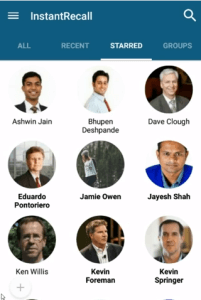
How It Works?
- Install Instant Recall App from google play store.
- If You want you can sync all your contact with your Facebook Or Linked In Or Google+ account so all other details Organizations, Favorite Music, About etc. will available for you.
- Now we set up profile for your contact now the Notes if you have some important notes about any contact just add that note in the Notes section you can add multiple notes to one contact.
While adding notes to a particular contact, you can add tag’s different tags to that note like achievements, Background, hometown, sports etc. Now when you call any contact from your contact list top left of your mobile screen you will have a logo which is for the notes associated with that contact vice versa when you receive the call from anyone from your contact list.
Key Features:
- Quickly add and recall personal information about your contacts using the Profile and Notes editor
- Create a Profile screen that provides a summary of your contact key personal information
- Easily add notes by speaking to your smartphone
For More Information Use:-
Google Play:- https://play.google.com/store/apps/details?id=com.neurocrunch.contact
Youtube:- https://www.youtube.com/watch?v=tsBAiYlMEGg
Leave a Reply