What Is MobileTrans And How It Helps To Tranfer Data From Independent Operating Systems???
With the help of MobileTrans, with just a single click, you will be able to transfer phone data between two devices irrespective of the Operating system. Yes, this means you will be able to transfer data across platforms, i.e. between iOS, Windows Phone, and Android or whatever it is. For example, you will be able to transfer data between iPhone and Samsung Galaxy S8 with this software.
In this article, we will give you a review on MobileTrans along with a brief description on how to transfer data from iPhone to Android phone with the help of MobileTrans. Let’s come straight to the point.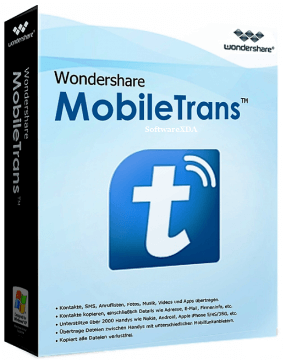
Wondershare MobileTrans review –
- Easy to use interface –
It is very easy to use and user-friendly in nature. All you have to do is follow these steps to transfer data between two handsets:
- Download MobileTrans and install it on your device.
- Run MobileTrans.
- Connect both the handsets (one from where you want to transfer, and the other where you want the data to be transferred) with your PC.
- Click on “Phone to Phone Transfer”.
- Choose the files you want to transfer.
- Click on “Start Transfer”.
[Let’s assume, Device 1 is an iPhone and Device 2 is an Android phone. You have to connect both the devices with your computer and click on “Phone to Phone Transfer”. After this, you have to choose the files you want to transfer and click on “Start Transfer” to begin with the process. Very soon, data will be transferred from the source device, i.e. Device 1 to the destination device, i.e. Device 2. To alter the position you can click on the “Flip” button. If you want to erase data from the destination device then you can simply do that by clicking on “Clear Data before Copy”.]
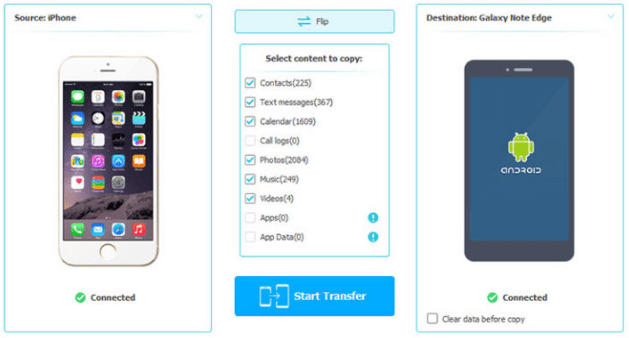
- Support –
The software is compatible with almost all devices starting from Apple, Google, and Samsung to LG, HTC, Motorola, Sony, and others. Moreover, Wondershare MobileTrans is fully compatible with major handset providers like Verizon, T-Mobile, Sprint, and AT&T.
- Reliable –
The best thing with MobileTrans software is that it does not store any personal information and there is no concept of virtual data clouds here. This means the software fulfills data transfer between two devices without any kind of storing data.
- Safety –
MobileTrans software guarantees you zero hack which means your data have no chance of getting hacked or leaked. You are the one and only person who have access to your mobile data. Above this, the software also guarantees full security and no data loss.
- Backup –
MobileTrans is also capable of creating backup of your data on a 3rd device. Overall, it has an easy and fast backup and restore options. Starting from text messages, contacts, calendars to call logs, photos, videos, music, apps, all your mobile content can be backed up. Further, the backup file created is supported on all iOS, and Android handsets so you won’t have any trouble restoring it on a different device which runs on a different Operating System.
- Erase data completely –
This software comes with an advanced data erasing algorithm which can wipe out all phone data and leave behind no trace which means there will be no chance of data recovery. It is like a factory resetting option.
- Transfer speed –
This wonderful software takes only about three minutes to complete full device transfers.
- Other Advantages –
- There is a 30 days money back guarantee scheme which can be availed if your software is not working or faulty.
- The support team is always there to help you out.
- Free updates for lifetime.
Conclusion:
For users using multiple handsets, there is a need of constant file transferring between devices. MobileTrrans does the work fast and better than most other software available in the market without any glitches. The best thing is it can transfer, backup and restore across different platforms.
Leave a Reply